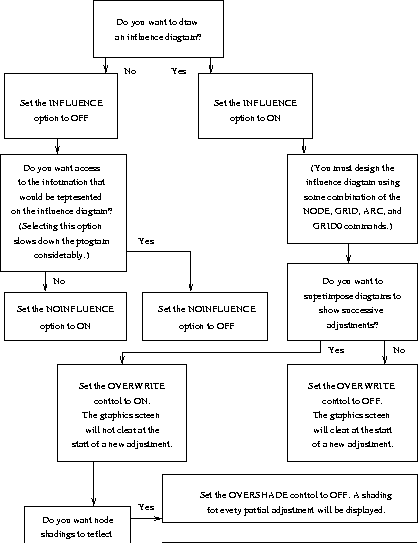
Figure 9.2: Control settings for drawing influence diagrams for adjustments
Influence diagrams are covered in greater detail in chapter 11. A diagram charting the various possibilities is shown in figure 9.2. In general, influence diagrams may be drawn when the influence option is switched on. The influence option permits the possibility of an influence diagram being drawn - you must still define the position of the nodes (representing the collections subject to the adjustment) by using the GRID: command, and specify connections between the nodes and so forth. Influence diagrams are not drawn when withdrawing quantities from an adjustment as in §9.1.5.
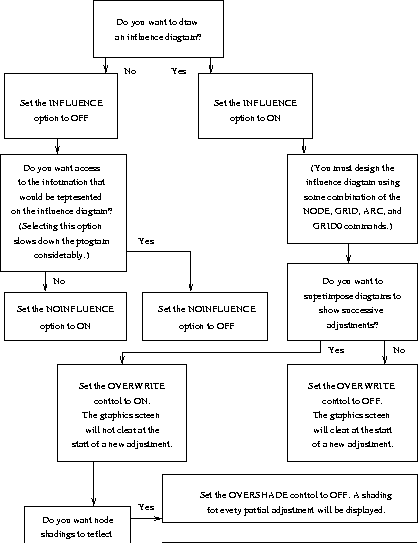
Figure 9.2: Control settings for drawing influence diagrams for adjustments
The overwrite control is used to determine whether or not the graphics screen is cleared at the end of each adjustment. If you need to construct an influence diagram which shows several related adjustments simultaneously, you will need to use this control. The overshade control is used to decide what happens to node shadings in the case of partial adjustments.
When influence diagrams are being drawn, rather more information than usual is required for the various node and arc label shadings. Consequently, adjustments for which we draw influence diagrams are rather slower than those that do not draw influence diagrams. Occasionally we might like to obtain the information used to draw the influence diagram without actually seeing it. In this case, the noinfluence control should be switched off, and the information will become available at the cost of slowing the program.